Catch every thrill,
spill and victory
of your Favorite
Sports on Waka TV
spill and victory
of your Favorite
Sports on Waka TV
Download and enjoy 7 days Waka TV free trial
COMPATIBLE WITH ANDROID SMARTPHONES, SMART TV, TV BOX, TV STICK
Mobile Version
Android TV
TV Stick
TV Box
Waka TV renewal code monthly
Live TV + VOD
$8
-
Watch WakaTV in TV & Mobile at the same time -
Waka TV recharge code Valid for 30 days -
Compatible with Android devices*
Buy Plan
*(Android 4.4 or above. Includes TV Box, TV Stick, Smart TV, Chromecast with Android system.)
Waka TV renewal code Annual
Live TV + VOD
$80
-
Watch WakaTV in TV & Mobile at the same time -
Waka TV recharge code Valid for 365 days -
Compatible with Android devices*
Buy Plan
*(Android 4.4 or above. Includes TV Box, TV Stick, Smart TV, Chromecast with Android system.)
My Family Cinema Monthly Plan South Africa
VOD
$2.37
-
Watch Movies and Series -
Valid for 30 days -
Compatible with Android devices*
Buy Plan
*(Android 4.4 or above. Includes TV Box, TV Stick, Smart TV, Chromecast with Android system.)
My Family Cinama
annual Plan south africa
VOD
$18.99
-
Watch Watch Movies And Series -
Valid for 365days -
Compatible with Android devices*
Buy Plan
*(Android 4.4 or above. Includes TV Box, TV Stick, Smart TV, Chromecast with Android system.)
More than 220 channels
More than 60.000 movies&series
Boost your earnings!
Operate from the convenience of your home
If you want to become a reseller
Here is a guide on Youtube
FAQ
GOT A QUESTION?
WE’RE READY TO HELP!
GETTING STARTED
What does Waka TV offer?
Waka TV is the combination of Live TV and VOD designed for Android devices. It has over 60,000 movies and series, together with 220 channels that span across various genres, including sports, news, and entertainment. The app supports:
- Android TV BOX.
- Android smartphones.
- FireTV/MI TV Stick.
- Android TV including: Haier, JVC, Semp and TCL.
- Chromecast 4, equipped with integrated Android TV.
Where to download Waka TV?
Follow the steps below to get started with Waka TV! It is applied to TV Boxes, Android Smart TVs and Android TV Sticks: TV Box:
- Go to the Download Link: Please enter the following link directly on the internet browser of your TV Box: https://wakatvapp.com
- Click “Download”: After you enter the link, click “Download” in the navigation bar to navigate to the download section.
- Download: Click “Download” under the “TV Box” to download the APK. It will take a few minutes to download depending on the internet speed, so please be patient.
- Find Waka TV APK: Once the download is finished, you can find the Waka TV APK in the “Downloads” folder of your device.
- Installation: Open your “Downloads” folder and click the APK to install. It will guide you through the whole installation process. If there’s a note prompted, please ensure that you have allowed app installations from unknown sources in the settings of your device.
- Enjoy: You can enjoy the content of the app on your TV Box once it is installed successfully!
Can I get Waka TV free trial?
Yes, there is a 7-day free trial, so you can check out the app! To be qualified for the free trial, you have to be:
- A new user that hasn’t used the app before.
- Log into the app using a new account on a device that has never used a different account before.
You can get the free test automatically with the device and account. One device/account can have a 7 days free trial at once.
How to register/create an account?
You can register with your email or cell phone number in the app by follow the following steps. Register with email: 1. Open Waka TV app and click on the “Profile” button.2. Click the button “Create account“.3. Enter your email address and click the “Send” button to send verification code.4. Go to your email inbox/spam box to find the 4-digit verification code. 5. Return to the registration page and paste the verification code in the “Verification code” box.4. Set up a password you want and click “Create account“. All done! Enjoy your Waka TV!
What to do with the verification code issue?
If you’re trying to recover your password or create a new account in the app using an e-mail, we advise you to check your “Spam box”, after pressing “Send” to receive the verification code. Usually, verification codes are categorized as spam by the e-mail provider.
How to reset my Waka TV password?
To reset your password, please follow the steps below:
- Go to Waka TV Official website: https://wakatv.online/forgot-password.
- Choose your account type (e-mail or phone).
- Click “Send code” to receive a 4-digit verification code (if your account is an email, please kindly check your spam box).
- Put the 4-digit code you received in the indicated place and create a new password.
- Please keep in mind that you can only reset your password and you can’t reset your login account.
How to update the app?
The app will update automatically. When a new version is available, there will be a notification displayed on the screen with buttons to enable or not allow the installation.You can also check if there is an update available by going to Menu → Info → Check Update.
PLANS & PAYMENT
Where and how to buy a plan?
You can check all of the plans and payment methods on our website https://wakatvapp.com. There are monthly and yearly recharge codes available on our website currently. You can pay with PayPal to place the order. The code will be sent to your email address automatically after the payment is made.
Can I have any discount coupons?
We provide discounts for old customers. After your first successful purchase on our website, you will receive a 5% discount on your next purchase; after your second successful purchase, you will receive a 10% discount on each purchase on all the product.
How to make the Waka TV payment?
We are glad that you are interested in our plans! To make a purchase, you can visit our website and follow the steps to choose and buy your desired plan. If you encounter any problems with payment on our website, please kindly contact our customer service for support.
Which currency can I use for payment?
You can make payment with PayPal in USD (Dollar) on our website.
Where to find my recharge codes?
The codes will be sent to your email address automatically after the payment is made. Please check your email inbox or spam folder to find your codes. Note: If the codes do not arrive in your email, please contact our customer service on Whatsapp for help.
What should I do if I don’t receive the code after payment?
If you have made the payment but didn’t receive the code in your email. No worry, please contact our customer service support team on WhatsApp and send your order number or email that you used for placing your order. They’ll help to check.
Will the valid period deduct if I activate more than plans on the same account?
If you top up one more code/plan on the same account of a code/plan that is active. Don’t worry, you won’t lose the valid days of the active code/plan.They will be added to the new code/plan and the expiration date will be extended accordingly.
Can one code/plan be used on different devices at the same time?
Yes, one Waka TV code/plan can be used on 1*TV + 1* Mobile simultaneously.
TROUBLE-SHOOTING
What to do if the app is not working?
Various factors can lead to instabilities, and resolving them is frequently straightforward! If you are encountering any issues, please follow the steps outlined below. If the problem persists, kindly reach out to us via WhatsApp, providing additional details (with video/image). 1. Ensure that your network connection is stable and restart your device/modem, disconnecting all cables for a moment. If you are using Wi-Fi, consider connecting with a network cable to minimize fluctuations. 2. Confirm that you are using the latest app version. If a new update is required, perform it on the app by navigating to “Menu” → “Info” → “Check Update.” 3. Clear the cache and restart after a few minutes: navigate to “Settings” → “Applications” → “Waka TV” → “Clear Cache.”
- NOTE: please remember to write down your access details (account or recharge code) handy, as the app may prompt for them again.
Having issues with your recharge code?
If you have any difficulties on using the recharge code. Don’t hesitate to contact us on Whatsapp for assistant.
BECOME A RESELLER!
How do I become a Waka TV reseller?
Thank you for your interest in becoming an authorized reseller of Waka TV plans. To become a reseller, please add our sales WhatsApp. Our sales representative will guide you with further details on the reseller program.