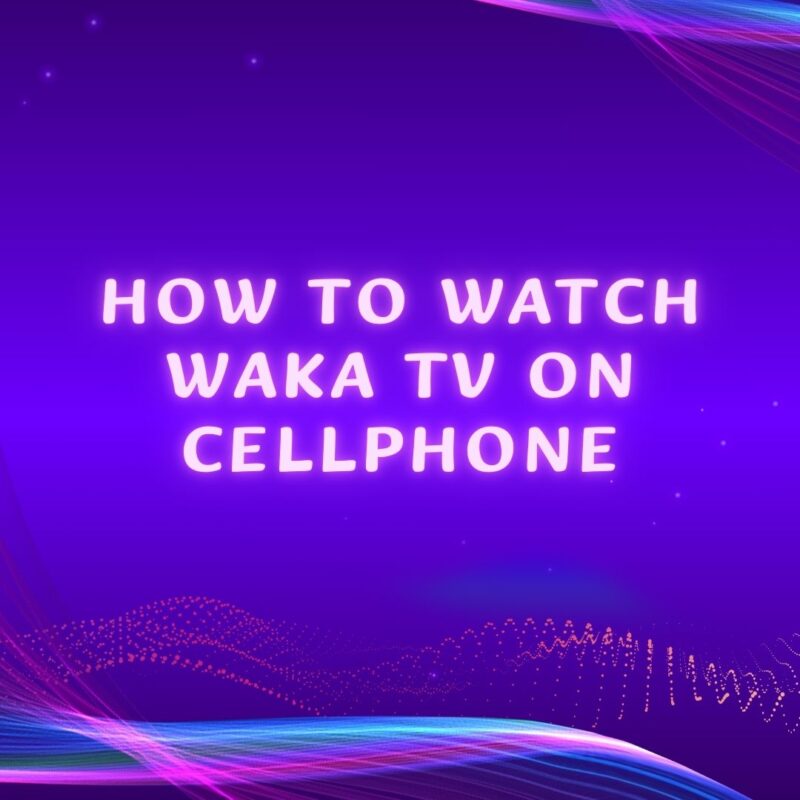In today’s fast-paced world, having access to your favorite TV shows and channels on your cellphone is a must. Waka TV offers a convenient way to enjoy a wide range of content right from your mobile device. Here’s a step-by-step guide on how to watch Waka TV on your cellphone.
Step 1: Check compatibility
Before you begin, make sure your cellphone meets the necessary requirements to run the Waka TV app. Most modern smartphones, whether they run on Android OS, should be compatible. Ensure your device has the latest operating system update installed for optimal performance.
Step 2: Download Waka TV app
- Open the browser on your cellphone.
- Enter the download link below in the search bar to download waka tv apk:
- Locate the Waka TV apk in your download file and tap on it.
- Press the “Install” button and wait for the app to download and install on your mobile phone.
Step 3: Create an account or log in
Once the waka tv app is installed, open it. You will be prompted to either create a new account or log in if you already have one. If you don’t have a waka tv account, follow the instructions below to create a new account with your email or phone number.
- Click “Create account” on the log in interface.
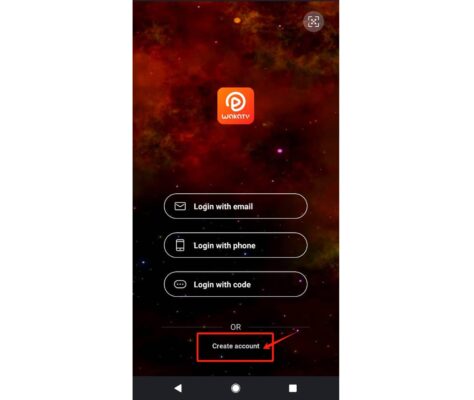
- Click “EMAIL” or “PHONE”.
- Enter your email address or phone number and click “Send” to get the verification code.
- Check the verification code in your email or text message.
- Enter the code in the verification bar.
- Set up a password and click on the button “Create account” to complete the registration.
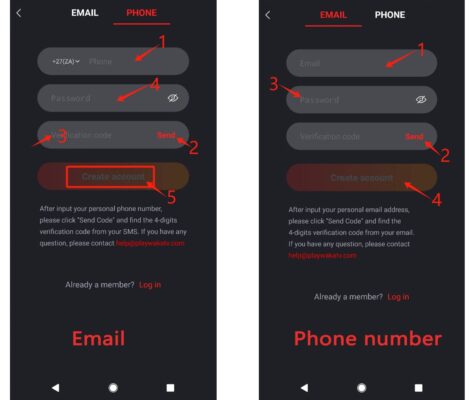
Step 4: Explore the content
After creating the waka tv account, log in with the account that you have created. After logging in, you will be navigated to the Waka TV home screen. Here, you can browse through various categories such as live TV, movies, series, and more. Use the search function to find specific content or explore the trending and recommended sections for popular shows.
Step 5: Customize your viewing experience
Waka TV allows you to customize your viewing experience. You can mark favorite shows, playback and set reminders for upcoming episodes. Explore the settings menu to adjust video quality, enable subtitles, and manage notifications.
Step 6: Start watching
To start watching, simply select the content you want to view and tap on it. The video will begin playing on your cellphone. Make sure you have a stable internet connection, preferably Wi-Fi, to avoid buffering issues and data overages.
Tips:
- Connect to Wi-Fi: Streaming video can consume a lot of data. Use a Wi-Fi connection to avoid extra charges.
- Keep your mobile charged: Streaming can drain your battery quickly. Ensure your device is sufficiently charged or keep a charger nearby.
- Buffering problems: Go to your mobile’s settings and choose waka app to clear cache of it. Then re-start the waka app and try whether it works or not. If not, re-start your Internet router or move closer to the Wi-Fi source.
- Login issues: Ensure you are entering the correct login details. Use the ‘Forgot Password’ feature if you need to reset your password.
By following these instructions, you can enjoy Waka TV on your cellphone anytime, anywhere. Happy watching!