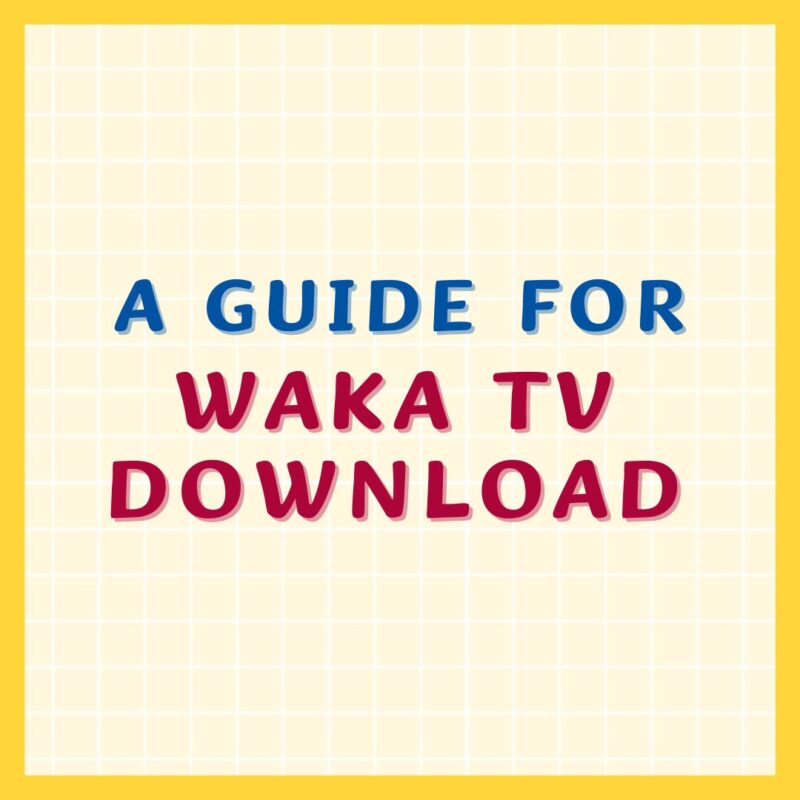Waka TV has emerged as a popular streaming app that delivers a wide variety of entertainment content, including movies, TV shows, and lives TV channels. Whether you’re a fan of international films or want access to the latest TV series from around the world, Waka TV has something for you. If you’re new to Waka TV or looking for a simple way to install it on your device, this guide will walk you through the Waka TV download process step-by-step.
What is Waka TV?
Waka TV is an IPTV-based streaming app that offers a vast selection of content via internet connection. It’s especially popular in regions like South Africa, where viewers appreciate affordable access to premium entertainment. Unlike traditional cable services, Waka TV operates online and can be installed on a variety of devices, including Android smartphones, smart TVs, TV boxes, and Fire Stick.
Is Waka TV Free to Use?
Waka TV regularly requires a subscription to access its content, but it also provides a Waka TV 7 day trial to allow users explore the app before buying a Waka TV renewal code. Waka TV subscription plans are usually available via resellers or authorized platforms.
How to Download Waka TV on Android Mobiles
If you’re using an Android phone, follow these steps to download Waka TV:
Enable Unknown Sources:
- Go to your phone’s Settings> Security
- Enable “Install apps from unknown sources” or “Allow installation from this source”
Download Waka TV apk
- Open your phone’s browser.
- Enter the link www.wakatvapp.com
- Go to the download section.
- Tap on the button “Download” under MobileVersion to download the Waka TV apk.
Install Waka TV app
- Once the Waka TV apk is downloaded, tap on it from the notifications bar or open it from your Downloads folder.
- Tap Install and wait for the installation to finish.
- Open the Waka TV app and start exploring the content.
How to Download Waka TV on Android Smart TVs or TV Boxes
Waka TV can also be installed on Android-based smart TVs and TV boxes:
Open the Downloader App
- Go to App Store and enter “Downloader” in the search box.
- Select “Downloader by AFTVnews” in the result and follow the instructions on the screen to install the app.
- Open the Downloader app once it is installed.
Enter Download URL
- In the URL field of the Downloader app, enter the short link or code below.
Waka TV Smart TV: http://aftv.news/8231430
Code: 8231430
Download and Install Waka TV
- After entering the short link/code, click on Go to download the apk Waka TV.
- Once downloaded, tap on Install>CONFIGURATIONS.
- Switch the open icon of Downloader to open so as to allow installations from the Downloader app.
- Finally, tap on INSTALL to complete the installation of Waka TV.
Launch and Enjoy
Open the Waka TV app, log in, and start streaming.
How to Install Waka TV on Fire Stick
Become a Developer
- Go toSettings> My Fire TV > Informations
- Click on Fire TV Stick Lite for several times until you become a developer.
Launch the Downloader App
- Install the Downloader app from the App Store if it’s not already available.
Download and Install the Waka TV App
- Open Downloader and enter the short link or code.
Waka TV Fire Stick: http://aftv.news/8231430
Code: 8231430
- Follow the instructions to download and install the Waka TV app.
- Launch the app Waka TV from your apps list.
Conclusion
Downloading Waka TV is a simple process once you know how to do it. With its vast content library and multi-device compatibility, it’s no surprise Waka TV has become a popular streaming app in South Africa. Whether you’re using an Android smartphone, Smart TV, TV box, or Fire Stick, following this guide will get you up and running in minutes.