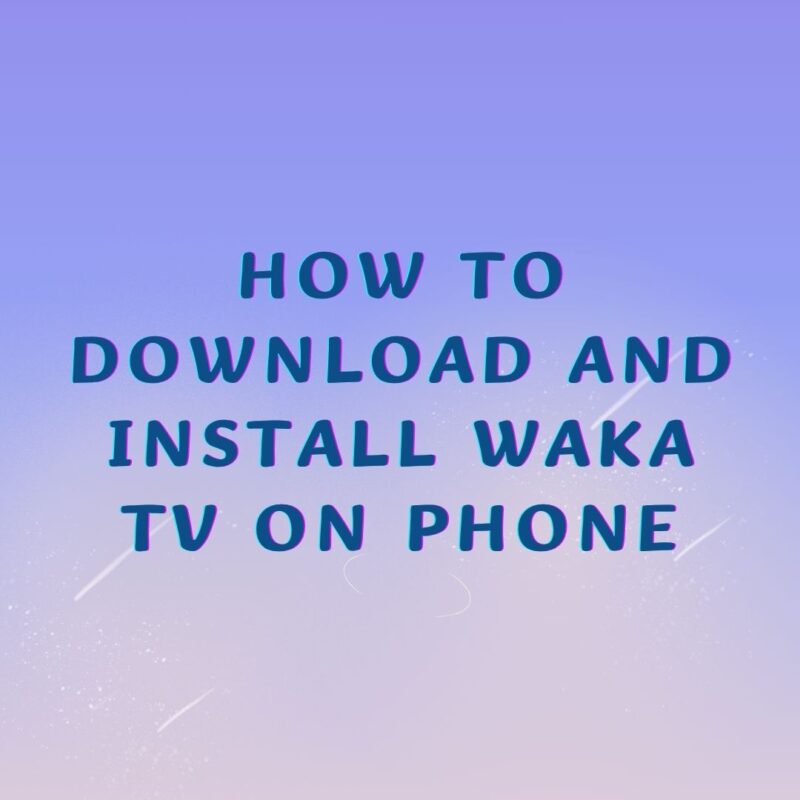Waka TV is a popular streaming application that offers access to a wide variety of live TV channels and on-demand content (including movies, TV shows, and more). If you’re looking to enjoy your favorite content on the go, downloading and installing Waka TV on your phone is quick and easy. This guide will walk you through the process of how to download and install Waka TV on phone.
What is Waka TV?
Waka TV is an IPTV-based streaming application that offers access to numerous channels and video-on-demand services. The Waka TV app offers a rich selection of content, including sports, news, movies, kids’ shows, and more, all through an internet connection. It is especially popular among users who are looking for flexible viewing options.
Is Waka TV Available in the App Store?
Waka TV is not typically found on the official App Store like the Google Play Store. This is because it’s considered a third-party app, often requiring users to download the APK file directly from the internet.
What You to Prepare
- A smartphone with internet access
- Enough free storage space
- A stable Wi-Fi or mobile data connection
Important: Please also make sure that your smartphone is of Android OS since the Waka TV app is only compatible with Android devices.
How to Install Waka TV on Phone
There are two ways to download and install Waka TV on phone: one is to download and install the app Waka TV through the Downloader (Downloader by AFTVnews) app, the other is to download and install the app directly through a download link.
Method 1: Install Waka TV on Phone via Downloader App
Enable Unknown Sources
- Go to Settings > Security (or Apps & Notifications).
- Enable “Install Unknown Apps” or “Unknown Sources” to allow installations from outside the App Store.
Install the Downloader App
- Go to the App Store of your phone.
- Enter “Downloader” in the search field.
- Select “Downloader by AFTVnews” in the result to install the Downloader app.
Install Waka TV on Phone
- Launch the Downloader app once it is installed.
- Type in the short link or code below in the URL field.
Waka TV for cellphone: http://aftv.news/3977374
Code: 3977374
- Tap on the button “Go” to download and install the Waka TV app on your phone.
Method 2: Download and Install Waka TV through Download Link
- Set up your cellphone to allow the installations from Unknown Sources.
- Open the link www.wakatvapp.com in your phone’s browser.
- Navigate to the download section by clicking “Download” on the navigation bar.
- Tap on “Download” under “Mobile Version” to download the Waka TV apk.
- Locate the Waka TV apk in your phone’s download folder.
- Click on the apk Waka TV to install Waka TV on phone.
Troubleshooting
- Download won’t start — Try a different browser or clear your cache.
- App Not Installing — Ensure “Unknown Sources” is enabled and you downloaded the correct APK version for your Android version.
- App Crashes or Freezes — Clear the cache or reinstall the app.
Conclusion
Downloading and installing Waka TV on your cellphone is straightforward once you follow the right steps for your device. Once installed, you’ll have instant access to a wide range of entertainment wherever you go!