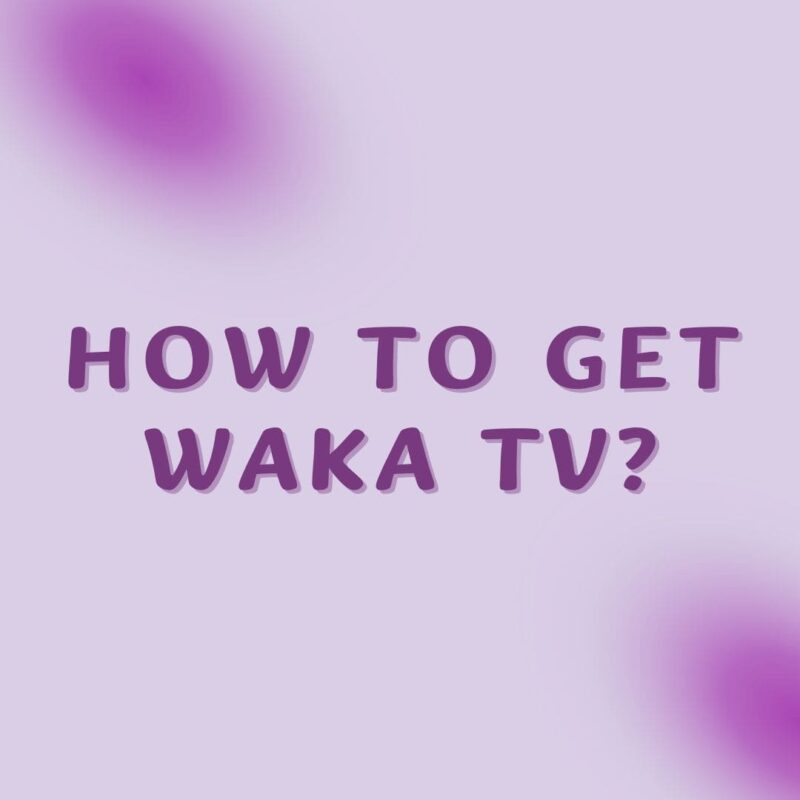Waka TV has become a popular choice for streaming entertainment in South Africa, offering a wide range of content from movies to TV shows and live events. If you’re looking to access Waka TV on your Android devices, here’s a step-by-step guide to get Waka TV:
Understanding Waka TV
Waka TV offers a wide array of live TV channels, movies, documentaries, and more, catering to different tastes and preferences. Before diving into the installation process, familiarize yourself with the features and benefits that the Waka TV app provides.
Devices Compatible with Waka TV
Waka TV is compatible with multiple Android devices, ensuring flexibility in how you choose to enjoy its content. Here are the primary devices you can access Waka TV on:
- Android smart TVs
- Android streaming devices like Amazon Fire TV Stick
- Android mobile devices
- Android TV boxes
Note: Some brands including LG, Samsung, Roku and iPhone devices are not compatible with the Waka TV app.
Downloading Waka TV App
To get Waka TV, you need to download it on your Android device. Following is the guide for downloading Waka TV app:
Download Waka TV App on Mobile Devices
- Access the browser on your mobile phone.
- Enter the link www.wakatvapp.com.
- Tap on “Download” on the navigation bar.

- Click on the “Download” button under the mobile icon to download the Waka TV apk.
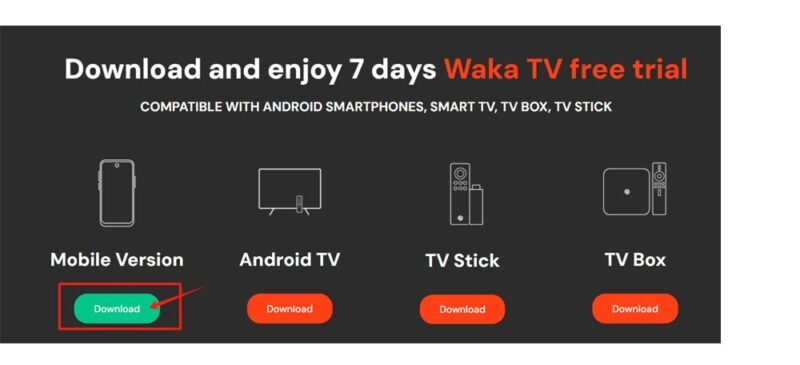
- Go to your mobile’s download folder and locate the Waka TV apk.
- Click on the apk Waka TV to install the Waka TV app.
Download Waka TV on Smart TV/TV Box
- Go to the app store and search for “Downloader”, click on the result “Downloader by AFTVnews” to install the Downloader app.
- Open the Downloader app and enter the link or code below in the search box.
- Click on the button “Go” and then “Install” to continue.
- Tap on “CONFIGURATIONS” and switch the button of “Downloader” to open so as to allow the installations from the Downloader app.
- Click “Install” and then “INSTALL” in the pop-ups to install the Waka TV app.
Creating a Waka TV Account and Logging In
To access Waka TV, you’ll need to create a Waka TV account:
- Open the Waka TV app.
- Click on “Create account” on the login screen.
- Choose “EMAIL” or “PHONE” to create an account with your email address or telephone number.
- Provide your email address or phone number.
- Set up a password as you like.
- Tap on the “Send” button to get the verification code to verify your email/phone number.
- Fill in the 4-digit verification that you receive in your email inbox or text message.
- Click on “Create account” to complete the registration.
- Once the Waka TV account is created, go back to the login screen and enter your account information to login.
Streaming Content
As a new user, you will be able to enjoy Waka TV free for 7 days. After entering into the app, you can just select a title you want to watch and start streaming:
- Click on the title to view details.
- Choose options like play, add to watchlist, or other functions.
Subscription Options
After the Waka TV 7 days free trial, you’ll need to buy a 16-digit Waka TV recharge code to subscribe. Waka TV offers various subscription plans to cater to different preferences:
- Waka TV monthly recharge code (Basic): Valid for 30 days and can be used on one TV and one mobile simultaneously.
- Waka TV monthly recharge code (Premium): Valid for 30 days and can be used on two TVs and two cellphones at the same time.
- Waka TV yearly recharge code (Basic): Valid for 365 days and can be used on 1*TV+1*cellphone simultaneously.
By following this guide, you can easily set up and start using Waka TV on your preferred devices. No matter where you are, Waka TV offers a seamless streaming experience with a variety of entertainment options at your fingertips.