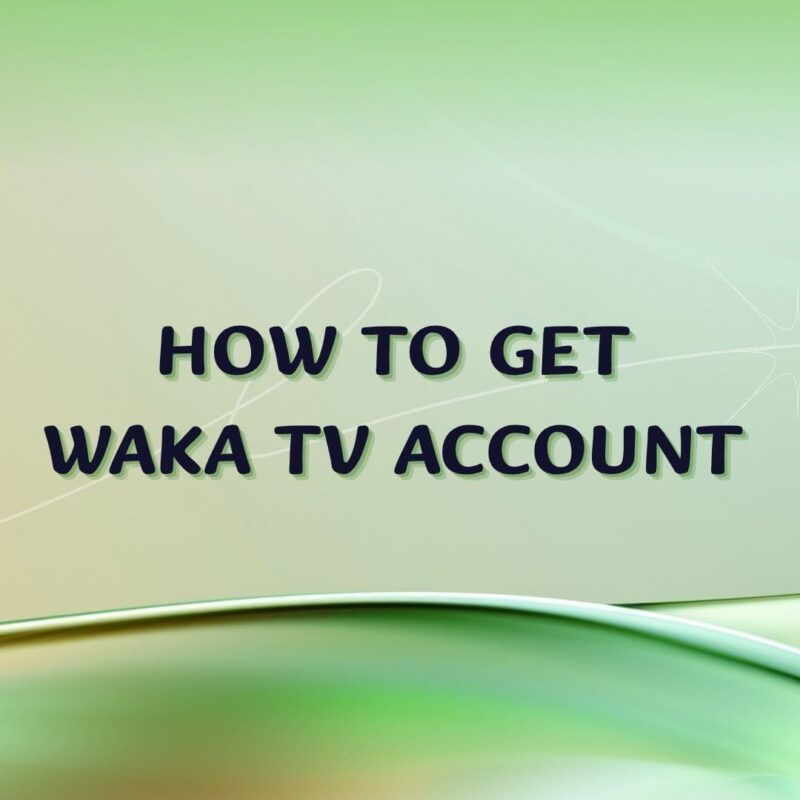Waka TV is a popular streaming service that offers a wide variety of live TV channels, movies, and series from around the world. Whether you’re looking for entertainment, sports, news, or kids’ programs, Waka TV has something for everyone. If you’re looking for a step-by-step guide on how to get a Waka TV account and get started, this article will walk you through the entire process.
Step 1: Understand What Waka TV Offers
Before signing up, it’s important to know what you’re getting. Waka TV provides:
- Access to hundreds of international and local live TV channels.
- On-demand movies and TV shows.
- Compatibility with Android TV, smart TVs, TV boxes and smartphones.
- Simple user interface for easy navigation.
Waka TV usually requires a subscription, but it also offers Waka TV free trial for new users to explore its entire content before subscribing.
Step 2: Install the Waka TV App
Before you can create an account, you’ll need to install the Waka TV app. Here’s how:
Download Waka TV on Smart TV:
- Go to the Play Store and download the app Downloader by AFTVnews.
- In the URL box of the Downloader app, enter the short link or code below.
Waka TV apk for smart tv: http://aftv.news/8231430
Code: 8231430
- Tap on “Go” and wait for the Waka TV apk to be downloaded.
- Select “Install” in the pop-up and then “CONFIGURATIONS” to enable “Install unknown apps” from Downloader.
- Click on “INSTALL” to install Waka TV on smart tv.
Waka Mobile App Download
- Access our website https://wakatvapp.com/.
- Go to the Downloadsection.
- Click on Download under Mobile Version to download the Waka TV apk.
- Go to the download folder and click on the Waka TV apk to install the Waka TV app.
- Make sure you have “Install from unknown sources” enabled in your settings.
Step 3: Create a Waka TV Account
Once the app Waka TV is installed:
- Open Waka TV on your device.
- You will see the option “Create account” on the login screen and then click on it.
- Enter your email address or telephone.
- Set up a password that you like.
- Tap on “Send” to get the 4-digit verification code.
- Check for the verification code in your email or SMS and enter it in the verification code box.
- Click on the button “Create account” to get your Waka TV account.
Step 4: Log In and Start Watching
Once your Waka TV account is created:
- Go back to the login screen.
- Enter your account (email/phone number) and the password.
- Click “Login” to log in to the Waka TV app.
- Enjoy live channels, movies, and shows!
Step 5: Choose a Waka TV Renewal Code (Optional)
Waka TV will offer a 7 days free trial, but full access to channels and content after the waka free trial requires a subscription. Waka TV provides monthly, quarterly, and annual Waka TV renewal code. You can buy a Waka TV renewal code:
- Authorized resellers or promotional discounts from third-party platforms. Be sure to use trusted sources to avoid scams.
- Our wholesale platform Panel with the lowest price, and here is the guide for you:
https://wakatvapp.com/how-to-become-a-waka-tv-reseller/.
Conclusion
Getting a Waka TV account is a simple process that opens the door to a wide range of entertainment options. Whether you’re using a smartphone, TV Box, or smart TV, Waka TV offers a flexible and easy way to watch your favorite content anytime, anywhere. By following the steps above, you’ll be streaming with Waka TV in no time.