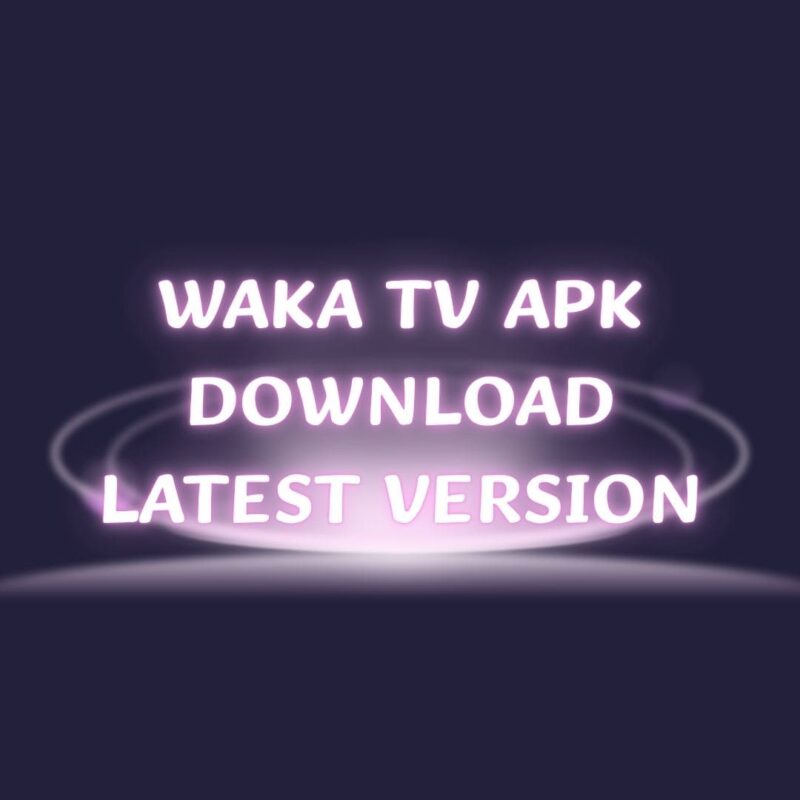Nowadays, streaming platforms have become the preferred way for people to enjoy movies, TV shows, sports, and live channels. Among the many options available, Waka TV has gained popularity due to its rich content library, user-friendly interface, and frequent updates in South Africa. If you are looking for a reliable entertainment app, downloading the latest version of the Waka TV APK is the first step toward enjoying a seamless streaming experience on your Android device or Smart TV.
In this article, we’ll explain what Waka TV offers, why you should download the latest version, and how to do it safely and correctly.
What Is Waka TV?
Waka TV is an Android-based streaming app that provides access to a wide range of content, including:
- Live TV channels from multiple countries
- On-demand movies and series
- Sports broadcasts
- Kids’ shows and more
Waka TV is especially popular among users who want an alternative to traditional cable or satellite services. It supports Android TV boxes, fire sticks, Smart TVs (Android-based), and mobile phones.
Why Download the Latest Waka TV APK?
Downloading the latest version of the Waka TV apk can ensure:
- Access to new features and interface improvements
- Faster performance and better streaming stability
- Fewer bugs and crashes compared to older versions
- Improved security with updated code and fixes
- Expanded content with new channels and updated movie libraries
If you’re using an outdated version of the app, you may experience buffering issues, broken links, or missing features. That’s why keeping your app updated is important.
How to Download the Latest Waka TV apk
Since Waka TV is not available on the official app stores like Google Play Store, you will need to download the Waka TV apk manually from a reliable source. Follow these steps:
Step 1: Choose a Trusted Source
Always download Waka TV apk from secure and reputable websites. Avoid unofficial links that could contain malware. Our website www.wakatvapp.com is one of the best choices for you to download Waka TV apk.
Step 2: Enable Unknown Sources
Before installing an APK on Android, go to:
Settings > Security > Unknown Sources, and enable it. This will allow installation of apps from outside the Google Play Store or other app store on Android devices.
Step 3: Download the Downloader App (Downloader by AFTVnews)
- Go to the Google Play Store and enter “Downloader” in the search field.
- Select “Downloader by AFTVnews” in the search results.
- Click “Install” to download and install the app.
Step 4: Download and Install Waka TV Latest Version
- Open the Downloader app.
- Type in the short links or codes below in the URL box.
Waka TV apk download for android tv: http://aftv.news/8231430
Waka TV downloader code: 8231430
Waka TV mobile: http://aftv.news/3977374
Waka TV code for downloader: 3977374
- Tap on “Go” and wait for the download to complete.
- Tap on “Install” and wait for the installation to finish.
- Launch the Waka app and enjoy.
Tips: To stay updated with the latest versions and features, enable notifications from Waka TV or regularly check the download section on our website.
By following these steps, you can safely download and install the latest version of Waka TV APK on your device, enhancing your streaming experience with new features and content options.