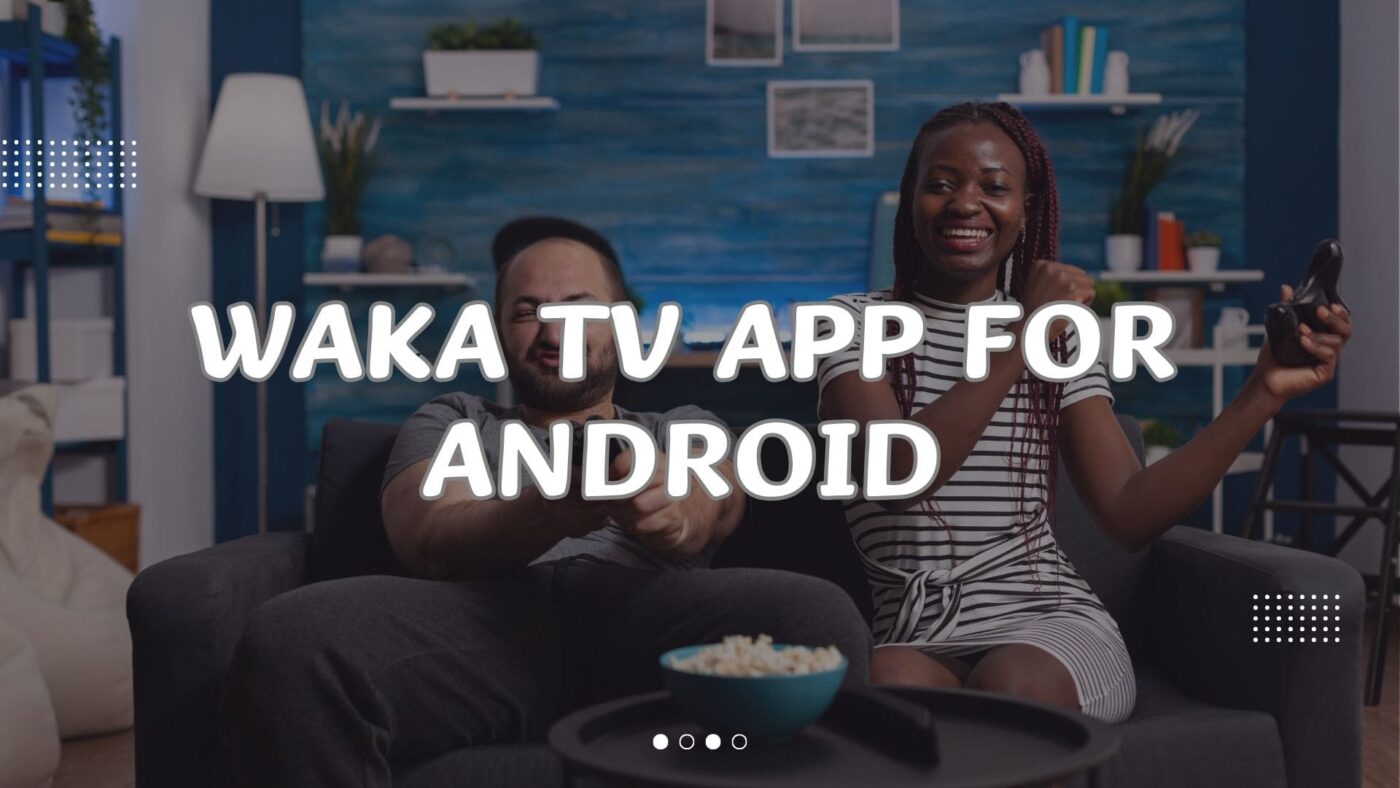With the development of technology, entertainment is not just about passive consumption but also about choice and convenience. The Waka TV app for Android embodies this ethos, offering users a seamless experience to access a wide array of entertainment options. Whether you’re a movie enthusiast, a binge-watcher of TV series, or someone who enjoys catching up on the latest news and sports, Waka TV brings it all to your fingertips.
Features that define Waka TV
- Diverse content Library:
Waka TV has a vast collection of content across various genres. From blockbuster movies to classic films, popular TV shows to niche documentaries, and even live sports events and news updates, there’s something for everyone. The app gathers together the content from around the world, ensuring that users have access to both local favorites and international hits.
- User-friendly interface:
With the intuitive user interface, it is very easy to navigate through the Waka TV app. The WakaTV app is designed to provide a seamless browsing experience, allowing users to discover new content effortlessly. Whether you prefer searching by genre, actor, or specific keywords, Waka TV ensures that you find what you’re looking for quickly.
- Personalized recommendations:
One of the standout features of app Waka TV is the ability to offer personalized recommendations. By analyzing your viewing preferences and behavior, the app suggests content that aligns with your interests. This personalized approach enhances user engagement and helps you discover hidden content that you might have otherwise missed.
- Playback
With the playback feature, the Waka TV app typically allows users to watch previously aired programs or content on-demand. Users can watch their favorite shows or movies at any time, not just when they air live. This flexibility allows users to fit entertainment into their schedule rather than rearranging their schedule around a broadcast.
- High-quality streaming:
Enjoying your favorite content in high definition is a priority for Waka TV app. The app Waka TV supports high-quality streaming, ensuring that you experience sharp visuals and clear audio. Whether you’re watching on an Android Smartphone, Smart TV, TV Box or fire TV Stick, Waka TV delivers an immersive viewing experience.
How to get started with Waka TV
Getting started with Waka TV is simple:
- Download and install:
- Download the Downloader app from the Google Play Store on your Android device.
- Type the following link in the Downloader, and click “Go” and then the install button.
- Sign up and log in: Create an account with your email/phone number and then log in.
- Explore and enjoy: Browse through the extensive catalog, select your favorite content, and start streaming instantly. Use the search and recommendation features to discover new entertainment options tailored to your taste.
Note: You will able to get a 7-day free trial once you install app on your Android device. You will be to pay for the subscription or buy a recharge code to continue after the Waka TV 7 day’s free trial.
Conclusion
The Waka TV app for Android redefines how we consume entertainment on our mobile devices. With its vast content library, intuitive interface, personalized recommendations, playback capabilities, and high-quality streaming, Waka TV caters to the modern viewer’s needs. Whether you’re relaxing at home, commuting, or on the go, Waka TV app ensures that entertainment is always within reach.